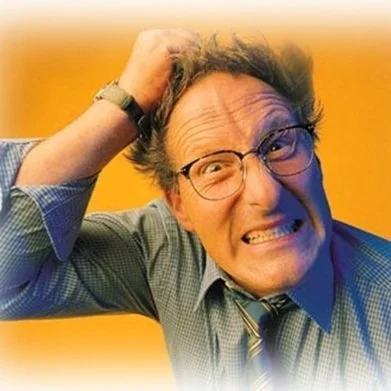5 Tips for a Better Work-Life Balance as a Product Designer
While working for Spanner I wrote this email for my colleagues as an encouragement to them when we were going through a hectic time an felt that I needed to give some calm to some "freaking-out" going on. Also, this is pretty specific to product designers so some of it won't apply to some of you, especially the CAD-speak stuff toward the end.
I know many of you are stressed from the pressure put on us from our clients, complicated CAD systems and other tools that don’t work as they should, and maintaining a healthy work-life balance. So I like to offer my colleagues the following 5 tips as encouragement and to maintain (or regain!) their sanity:
1) You are not a miracle worker, you are a product designer - Many times we feel shamed by our clients that demand that we get it right the first time. You are not a magician and it is a natural part of the product design process to "fail often and fail early.” If your client is not allowing you to work this way but rather design and validate quickly in CAD only - don’t let them. It will surely be everyone’s failing in the end. Instead, work hard to educate your client that early physical prototyping is to everyone’s benefit and if they don’t listen, “get it in writing that they hijacked the process.” Also, if you do fail, inform your client immediately and move to a solution quickly. My former boss, Dave Kelley of IDEO, had a saying that has always stuck with me: “Clients will forgive and forget that your design was delivered late, but will never forgive you that it was wrong."
2) Divert daily, withdraw weekly, take all your vacation annually - If you are experiencing burnout, it’s probably because you are! To be an effective human being, we need “away time.” Don’t feel guilty to have your “me time” because, in the end, it will probably benefit everyone around you. My “me time” is taking a 2 hr. hike 2 to 3 times a week. For my wife, it is going to the gym. In fact, some of the most significant design time and ideation comes when I’m out hiking and in nature.
3) Have a product development strategy - This is a big one for a lot of us. As creative people, we want to jump right in and get-to-the-solution. We use powerful CAD tools, but like power tools, they can cut, maim and even kill you, so intentionally plan out your plan of attack at the beginning. If you are going to be on a team project, this is particularly important, since it is vital that you collaborate effectively with your project team. The lack of planning is often abused in the CAD tools we use. For instance, there are rigid data structures with CAD tools that if used carelessly, will bite you toward the end of development. For instance, in SolidWorks and CREO there are different master model approaches that are more and less effective depending on whether you are a solo or team effort. Many of us design using history-based parametric CAD and wouldn’t you agree that it could be a “House of Cards?” To borrow a biblical metaphor, to build a strong house, you need to set a cornerstone or a strong foundation. If you don’t, the house is doomed to sinking sand. So, when starting a project, spend 3 to 4 hours, half a day, just planning (solo or as a team) how you will structure the CAD before starting a single part. This is not a waste of time… it’s an investment.
4) Your CAD is your profile - What goes out the Spanner door to our client matters, and this is no less true for the CAD files, parts, assemblies, and drawings that our clients examine. Don’t think it doesn’t matter how it’s created – our professionalism is in full view. To prove it, a potential client recently wanted us first to do a small portion of work so that they could evaluate our CAD and mechanical engineering skills to determine if we were competent enough to consider hiring us for the job.
5) Stand in your colleague’s shoes – As you create and reiterate your designs, keep in mind that most human beings are not mind readers. SW, NX and CREO are powerful aids to helping us design, but because they so profoundly capture our “design story” and parametric intent, it is like writing code when you build your feature tree. Good computer programmers are ones that comment their lines of code so that others can understand what they are trying to accomplish. This is no less true with history-based parametric CAD. Now, there are two ways to use CAD: conceptually and as documentation. When working conceptually it is perfectly appropriate to hack and wack to get your ideas formulated - much like when you are sketching in your notebook. When you are working to implement a design in CAD for your colleagues and client, here are some more specific tips:
Create simply instead of expediently - When I’m out of “conceptual phase” and into implementation, I will purposely avoid exotic implementation methods and try to think of the simplest solution to creating product features for the sake of those who will eventually inherit my work.
Only build half – The majority of product design is symmetrical, so when executing, build only one half (or 1/4 or 1/8 etc.) then mirror your work towards the end of the tree. This reduces the number of features and sketch complexity and make for a more accurate and robust model.
If at all possible, avoid surface modeling - Because of the nature of customer products, we tend to assume that we need to do a surface model to achieve our ID design. Surface features are more complex than solid features and are fraught with more “identity” (i.e. parametric references) and take many more individual surface features to accomplish what you can do with a single solid feature. If surfacing is needed then "Get solid as soon as possible and stay solid as long as possible.”
Do not keep suppressed features and legacy in your parts and assemblies - If you do this, it speaks to the fact that you are only thinking of yourself. It is daunting to open up someone else's master model and see a bunch of suppressed features wondering whether they should or should not be suppressed. If you want to keep features in reserve, it is okay to suppress, so practice renaming them “Extrude1-Door-KEEP_SUPPRESS, or better yet, put a bunch of them in a folder called “KEEP-SUPPRESSED."
Build and order your CAD as sequential part groupings – Master models are fantastic vehicles for building associative quasi-parts (master bodies and quilts eventually become parts). For your client, colleagues and your sake, try not to create features for your design out of order - i.e. Door part created at feature #10, hook for door part created at feature #100. Now sometimes this is unavoidable, but every time I do a final release of a master model that clients will be using, I spend half a day reordering features into logical groups, naming critical features, folderizing logical groups of features, and rethinking complex approaches to be simplified.
Add cosmetic and less functional features toward the end of the tree. If possible, order your draft and fillets toward the end of your work. For instance, it is dangerously un-robust to create an important feature that is dependent on a fillet tangency edge.
Only insert stock parts into master models – Many of us have adopted the master model approach for creating consumer product design. But it’s overuse can be debilitating. For instance, avoid building subsequence derived parts (master model of a master model). This approach becomes unwieldy when it comes to design changes “trickling down”. If you are practicing this approach, you are probably breaking the golden rule of master modeling: “Only features shared by two or more parts belong in the master. If the feature is used by only one part, it does not belong in the master.”
These general and specific practices have helped me spend less time accomplishing more and have allowed me to gain a better work-life balance. I know that my wife appreciates me being home when dinner is put on the table. Can you relate?